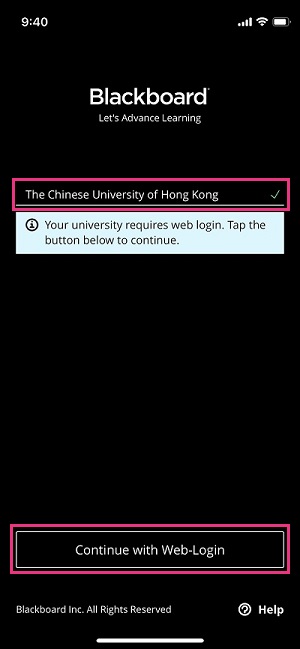In the past Blackboard had two separate mobile apps: the Blackboard App and the Blackboard Instructor App. They have consolidated to a single app for both instructors and students. The user experience will change based on the user’s role within a course.
Note for Instructors and TA/Support Staff: Support for the Blackboard Instructor iOS and Android apps ends in September 2022. Instructors should download the Blackboard app for iOS or Android.
Log in
- Tab Blackboard App to open it.

- Enter and select ‘The Chinese University of Hong Kong’, then tab ‘Continue with Web-Login’. 2FA (DUO Two Factor Authentication) is required.
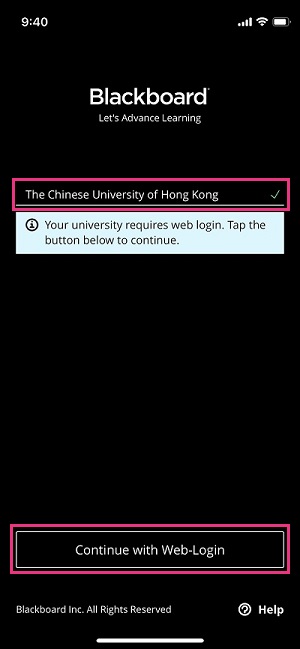
For more, please visit Blackboard Help: Blackboard App Help
Please note that Blackboard App does not support all features that are available on Blackboard web version.
Should you have any questions, please contact us at elearning@cuhk.edu.hk / ITSC Service Desk (https://servicedesk.itsc.cuhk.edu.hk).