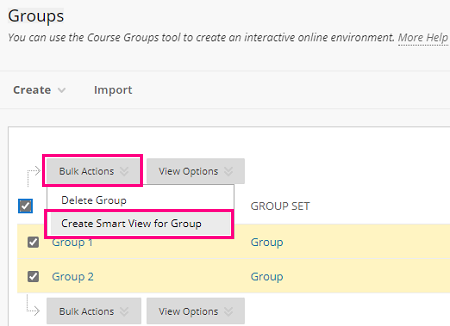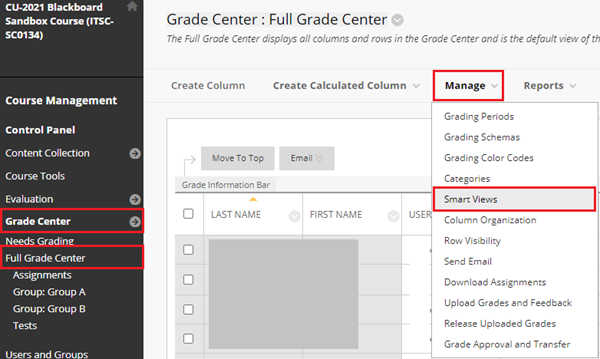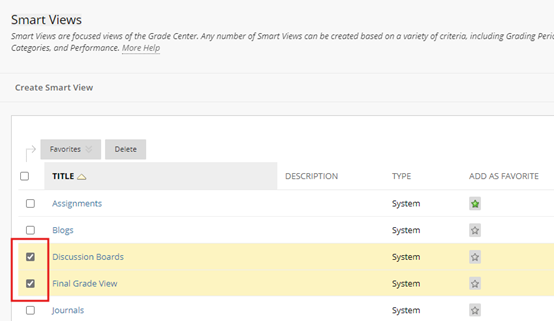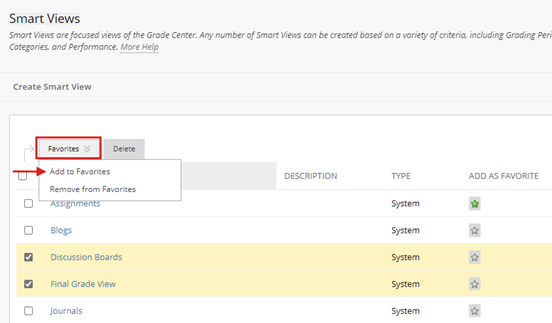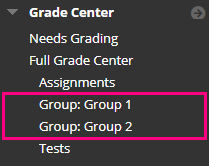Overview
A smart view is a focused look at the Grade Center that shows only the columns that match a set of criteria. When the Grade Center includes a great number of students and columns, you can use smart views to quickly find data.
This article shows you how to create smart views for groups and add the smart views as favorite in Grade Center.
Steps
- Suppose you have already created groups in your Blackboard course. Select the groups.
- Rollover Bulk Actions > Select Create Smart View for Group.
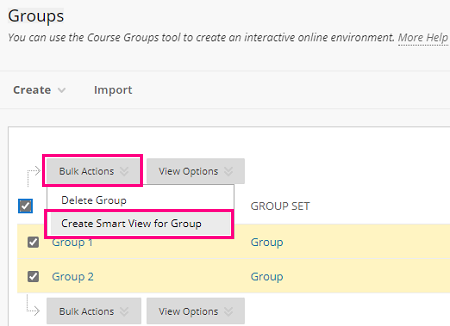
- Go to Full Grade Center > Rollover Manage > Select Smart Views.
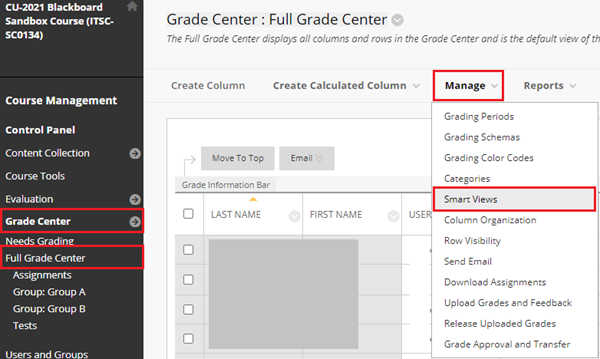
- Use the check box to select group(s).
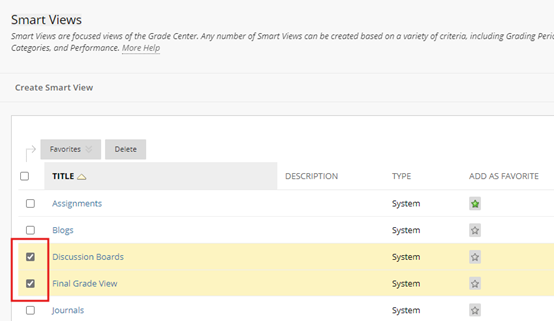
- Rollover Favorites > Select Add to Favorites.
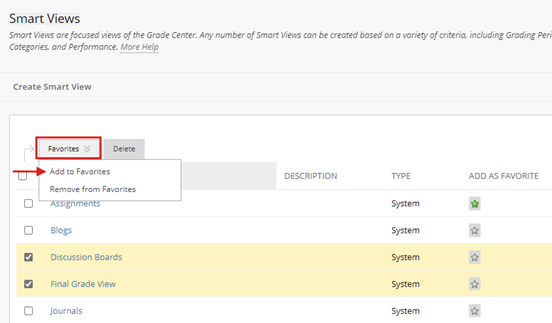
- Refresh the page, and you should be able to see and access the smart views under Grade Center.
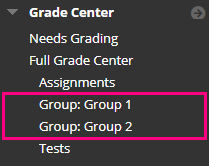
For more, please refer to Blackboard Help: Smart Views