If you visit Blackboard on a small screen (i.e. with resolution less than 1024-pixel width), the menu will be collapsed. Click the buttons shown below to expand the site/course menu.
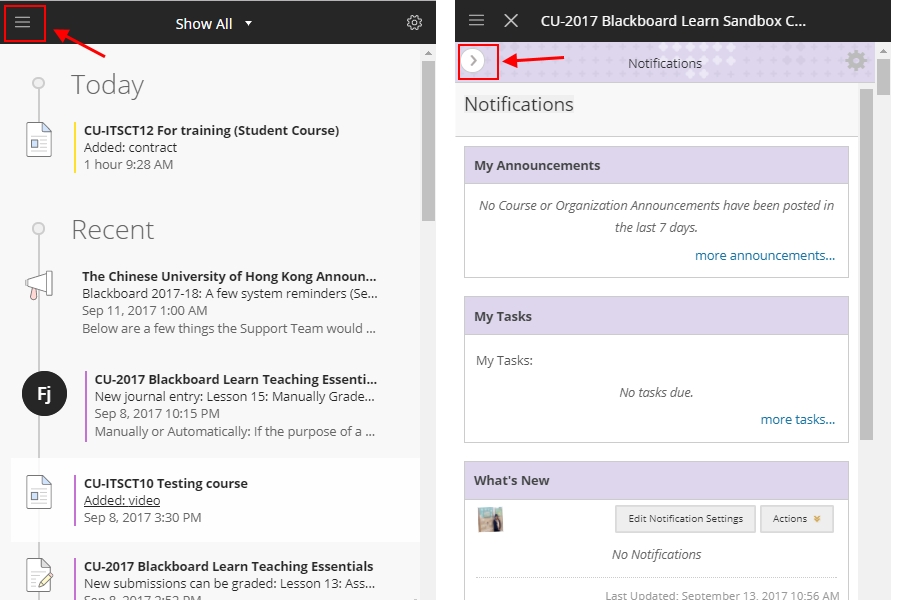
Demo video:
- English https://panopto.cuhk.edu.hk/Panopto/Pages/Viewer.aspx?id=e2d21ee3-e22a-4a1e-8726-6cdd4feaf56c
- Cantonese https://panopto.cuhk.edu.hk/Panopto/Pages/Viewer.aspx?id=e59e1f3a-f4c0-4a5c-b9c6-2624430e7adb
Or you may have hidden the course menu. Roll over and click the blue or grey bar on the left to show the menu.
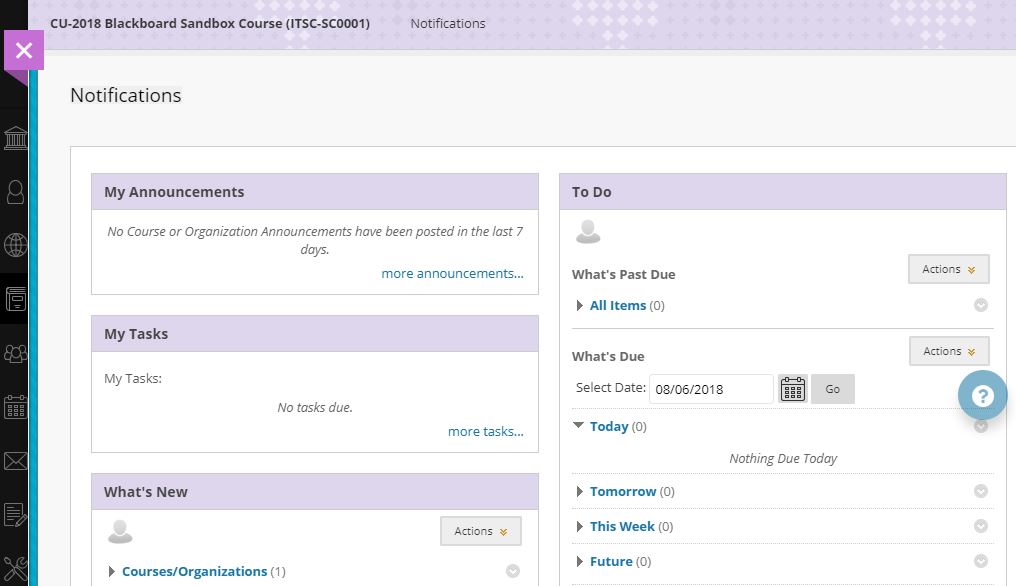
Demo video:
- English https://panopto.cuhk.edu.hk/Panopto/Pages/Viewer.aspx?id=e2d21ee3-e22a-4a1e-8726-6cdd4feaf56c
Video Segment: 04:22 - 04:51 - Cantonese https://panopto.cuhk.edu.hk/Panopto/Pages/Viewer.aspx?id=e59e1f3a-f4c0-4a5c-b9c6-2624430e7adb
Video Segment: 04:00 - 04:24