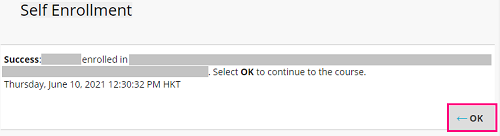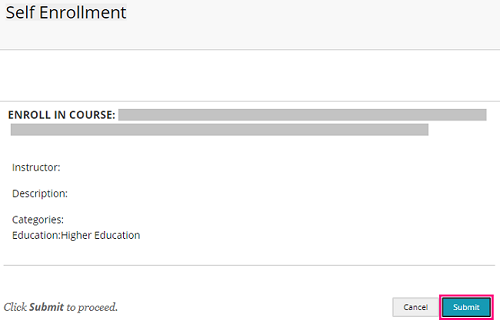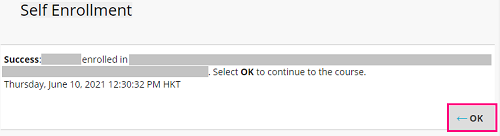Level:
Intermediate - Advanced
About:
This course is composed of three modules: Monitoring Student Performance; Building Online Communities; and Designing Engaging Content.
- Monitoring Student Performance: In this module, you will gain in-depth knowledge of the tools and features that help monitor and evaluate student performance.
- Building Online Communities: We will explore some of the communication and collaboration tools Blackboard Learn has to offer in this module.
- Designing Engaging Content: You will learn strategies for effectively designing and organizing content to increase student engagement within your courses in this module.
Course structure:
- Module 1: Monitoring Student Performance
- Lesson 1.1: Preparing for Success
- Lesson 1.2: Grade Center Basics
- Lesson 1.3: Grade Center Advanced
- Lesson 1.4: Working with Grades
- Lesson 1.5: Retention Center
- Lesson 1.6: Troubleshooting Student Performance
- Module 2: Building Online Communities
- Lesson 2.1: Online Communities Overview
- Lesson 2.2: Making the Most of Discussions
- Lesson 2.3: Journals and Blogs
- Lesson 2.4: Working with Wikis
- Lesson 2.5: Collaborating with Groups
- Lesson 2.6: Evaluating Students
- Module 3: Designing Engaging Content
- Lesson 3.1: Plans and Possibilities
- Lesson 3.2: Prepare Your Content
- Lesson 3.3: Create Your Lesson
- Lesson 3.4: Customize Content Delivery
Notes:
- This course was developed by Anthology (Blackboard). Some features described may vary from or be unavailable in the CUHK Blackboard environment. For any questions or feedback regarding this online course, please contact the ITSC Service Desk at https://servicedesk.itsc.cuhk.edu.hk or email elearning@cuhk.edu.hk.
- You can request access to a sandbox (blank testing course) or a practice course (with mock data) by submitting a request to the ITSC Service Desk or emailing elearning@cuhk.edu.hk. Please specify that you would like access to Original course(s).
- This course will be closed around July 2026.
Steps to self-enroll to the course and start learning:
- Visit https://blackboard.cuhk.edu.hk/ultra/courses/_215088_1/cl/outline.
- Log in through CUHK Login Page.
- Click “Submit”.
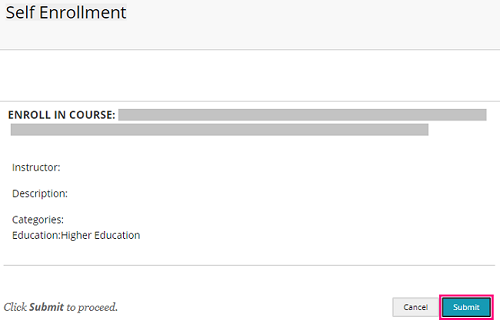
- Click “OK”. You have successfully enrolled in the online course.