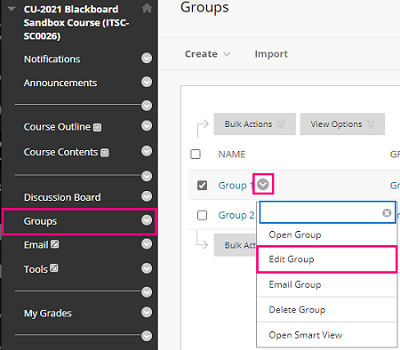Overview
Teachers can create Self-Enrol groups for students to sign up.
- Please remind students that they can't unenroll themselves from groups.
- In case students enrol in a wrong group, you could follow the steps below to edit the group membership.
Steps
Ultra Course View
Please refer to Blackboard Help: Create and Manage Groups
Original Course View
- Suppose you have already created groups in your Blackboard course. Rollover and click the button beside the group’s name. Select “Edit Group”.
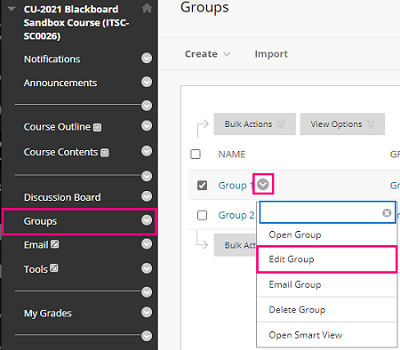
Then you should be able to access and edit the membership list (remove or add students). Click "Submit". For more about managing groups, please refer to Blackboard Help: Manage Groups.
For more about managing groups, please refer to Blackboard Help: Manage Groups.
Contact us: elearning@cuhk.edu.hk / ITSC Service Desk (https://servicedesk.itsc.cuhk.edu.hk)