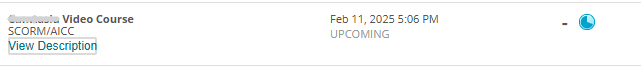Students might be required to finish certain web-based learning materials within Blackboard courses. The following is an example of how these objects are displayed within a Blackboard content area:

Tips:
- Please ensure you allocate enough time to submit your attempts on Blackboard.
- 2FA (DUO Two Factor Authentication) is required for accessing Blackboard. Avoid changing your phone right before the due date. Ensure that you have successfully enrolled your account and registered your device in DUO. In addition, please check and attempt to sign on to Blackboard before the due date.
- Students are advised to access the learning materials using a stable network, a computer, and a supported browser rather than a mobile device and the Blackboard App. If students experience any difficulties, they could try to attempt accessing them again using a different browser and/or device to troubleshoot and resolve the issue.
- Please allow some time for the contents to load. Students are reminded to ensure that each page is fully loaded before moving on to the next page.
- Please review all pages inside the learning materials, or else the attempts may be marked as 'in progress' or 'incomplete'.
- Students can verify their completion status by checking their grades in the Blackboard Course. Below is a sample of an 'in progress' attempt under My Grades in a Blackboard Original Course View course.
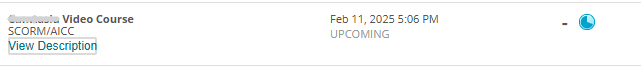
To learn more about Grades, please refer to Blackboard Help: Grades (Original) and Grades (Ultra).
Contact us: ITSC Service Desk (https://servicedesk.itsc.cuhk.edu.hk) / elearning@cuhk.edu.hk.