Overview
- Gradescope is a tool which is particularly useful and popular for Science and Engineering instructors who need students to submit hand-written assignments (e.g. hand write formulas, draw diagrams and charts)
- It allows for handwritten assignments to be graded digitally, and for multiple graders to collaboratively develop and implement their grading rubrics. It supports problem sets and projects as well as worksheets, quizzes, exams, and papers.
Start using Gradescope
- Gradescope is integrated into Blackboard. You can enable it in your Blackboard course by adding the tool "Gradescope Course" to the course menu.
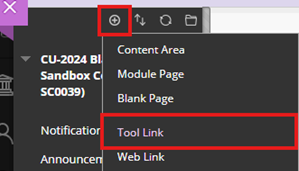
 To learn more about creating a link on course menu, please refer to Blackboard Help: Navigate Inside a Course (See 'Course menu' > 'Create a link on the course menu').
To learn more about creating a link on course menu, please refer to Blackboard Help: Navigate Inside a Course (See 'Course menu' > 'Create a link on the course menu').
Resources
- A general Gradescope walkthrough video here.
- FAQ Guide for delivering remote assessments.
- Get Started page for other helpful short videos.
- Help center for written documentation and frequently asked questions.
- LaTeX Notation Guide
- Gradescope Road Map
Additional Resources
- What is Gradescope? (YouTube video)
- Online workshops (APAX)
- Recorded workshop (Aug 2020)
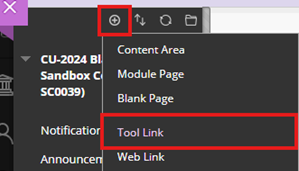
 To learn more about creating a link on course menu, please refer to Blackboard Help:
To learn more about creating a link on course menu, please refer to Blackboard Help: