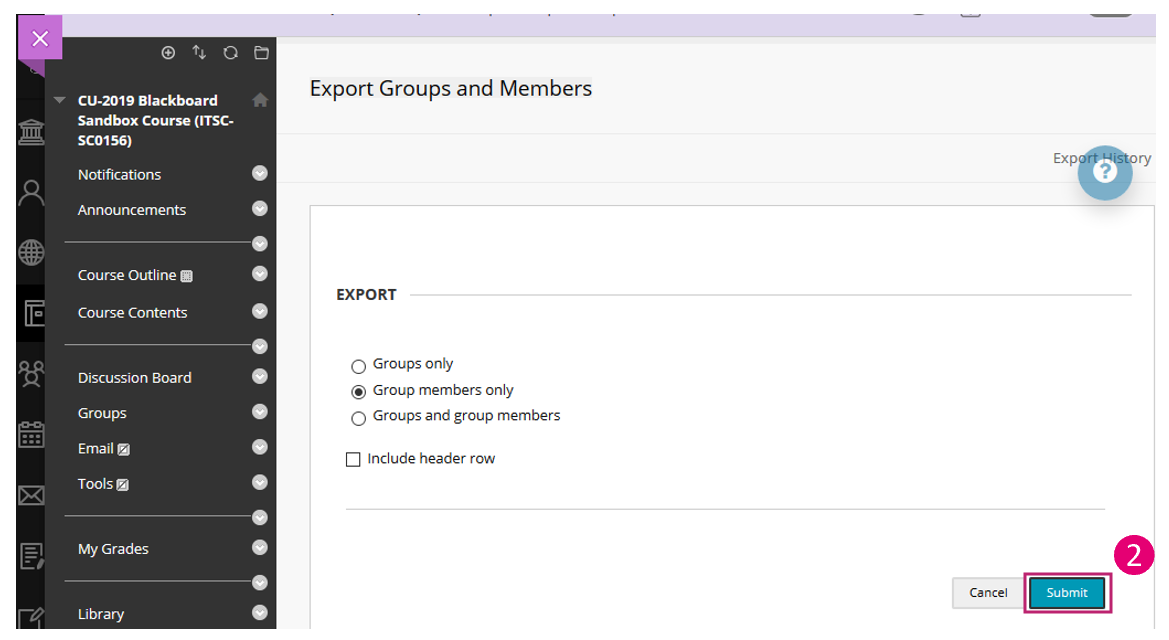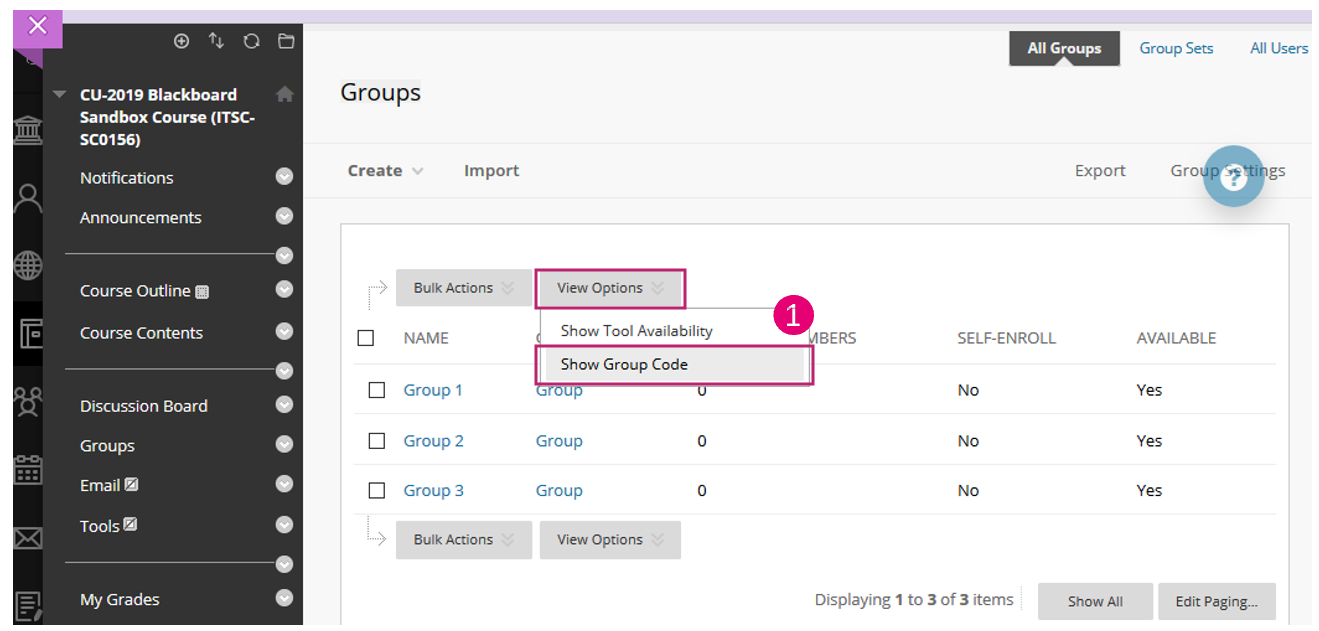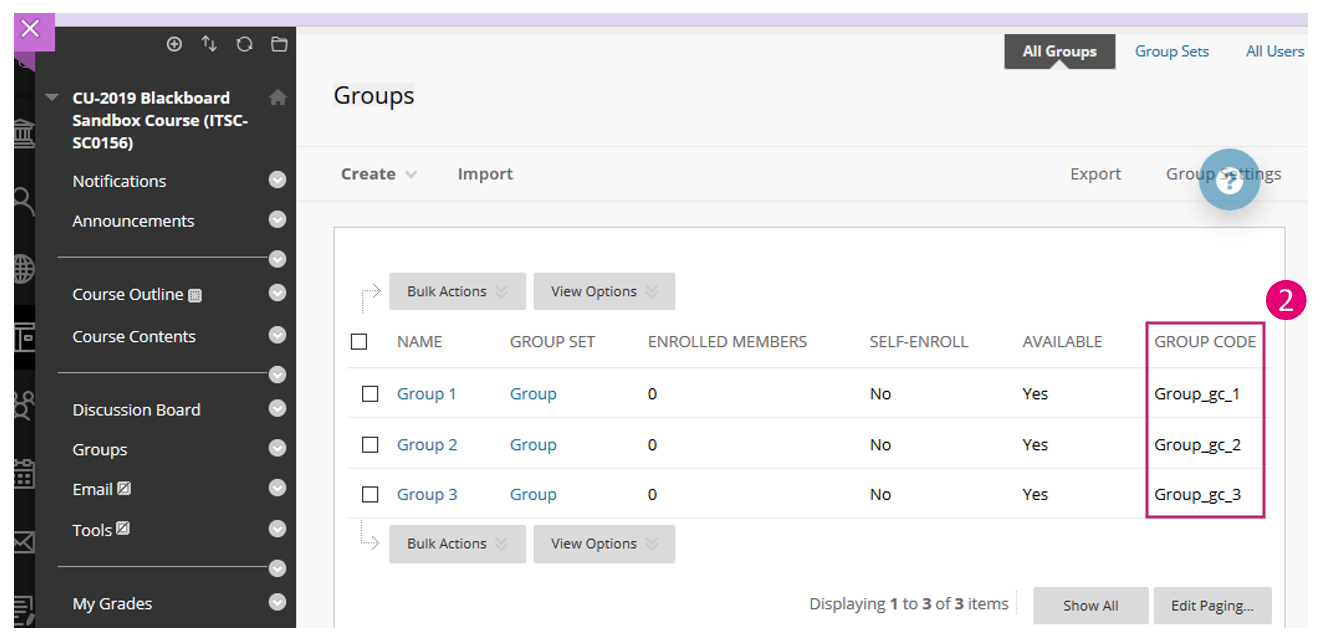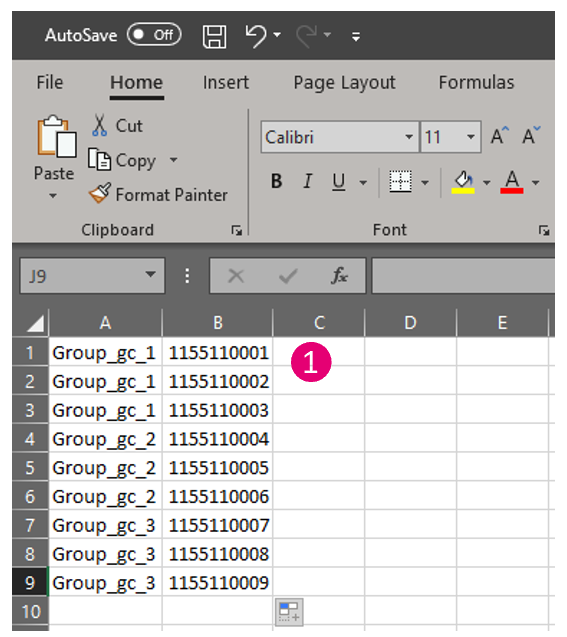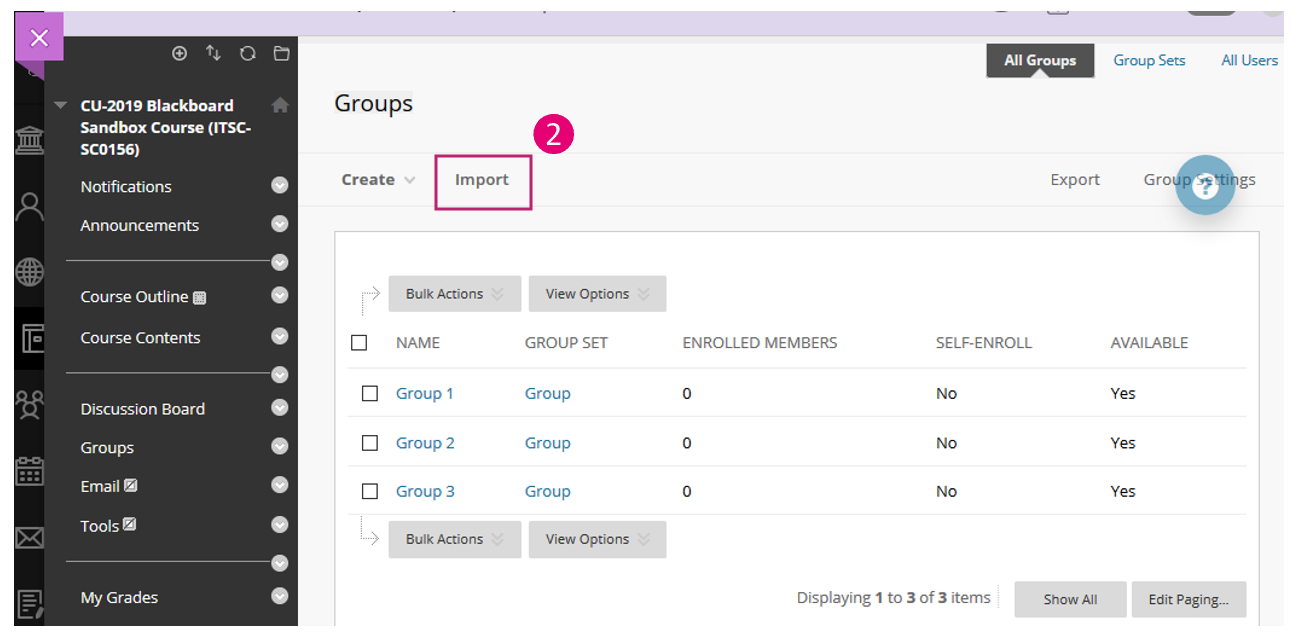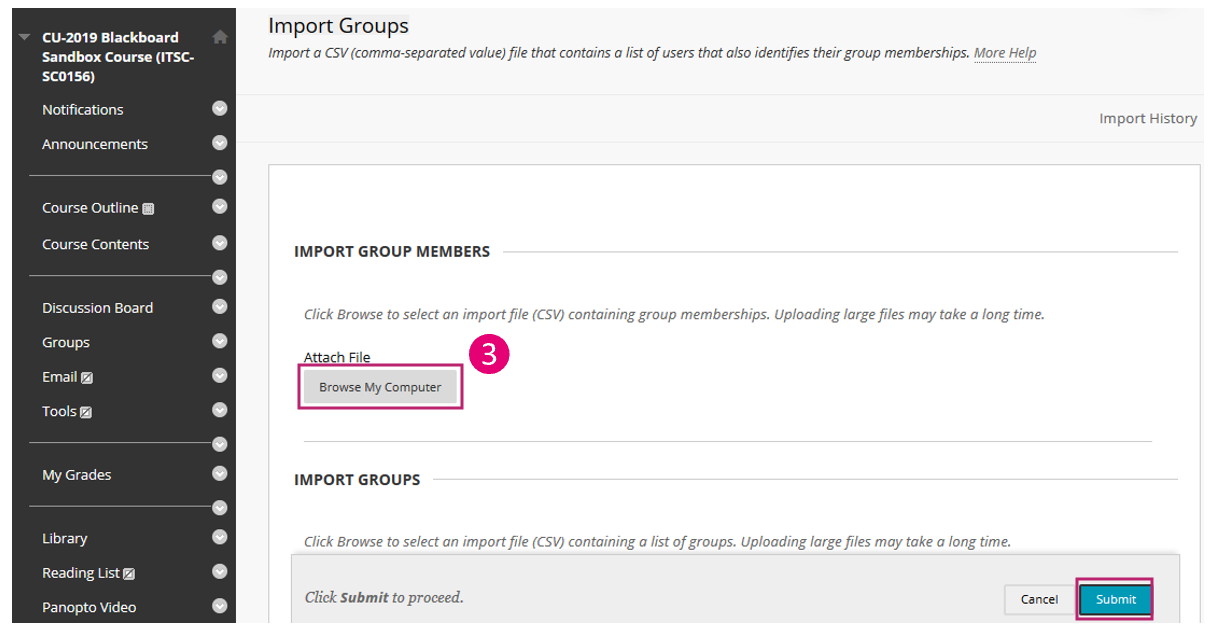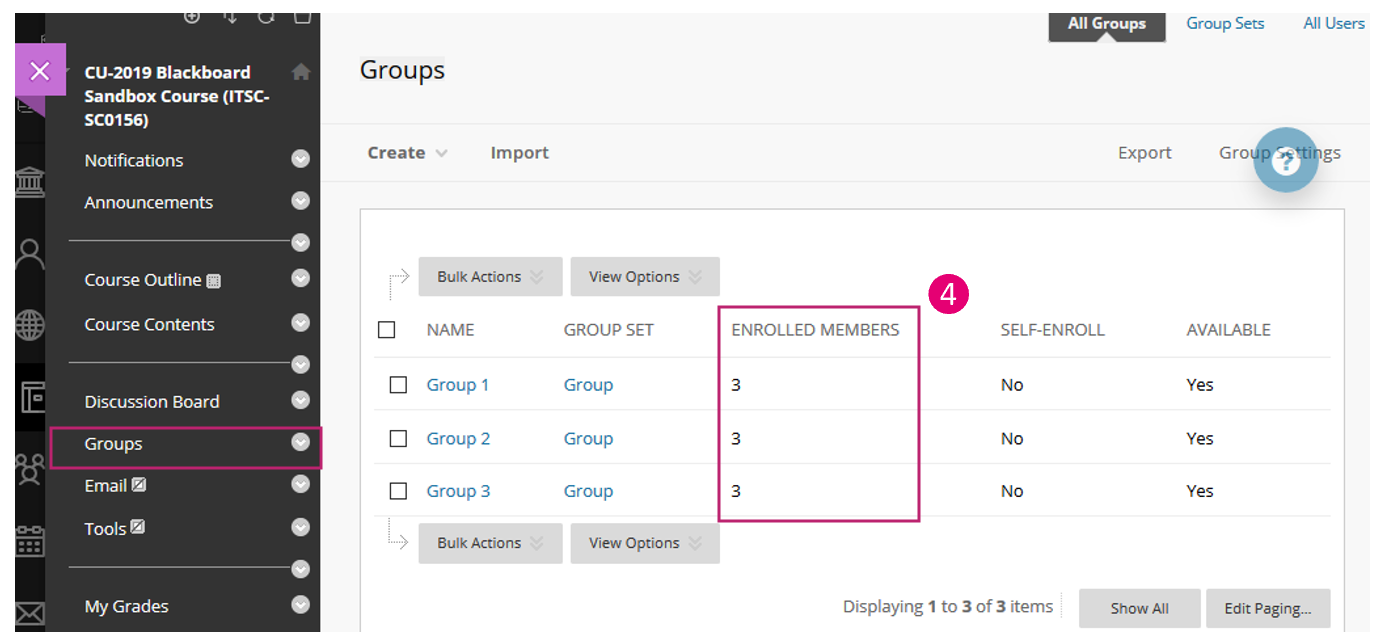Ultra Course View
Please refer to Blackboard Help: Import and Export Groups and Members
Original Course View
- You need to have the "Group Codes" of the groups before you can import members into the groups. Get the group codes using one of the following methods
- Export Groups
- Export groups to generate group codes, which are useful for importing group members. Click on “Export”.

- Click “Submit”.
Blackboard Help: Export groups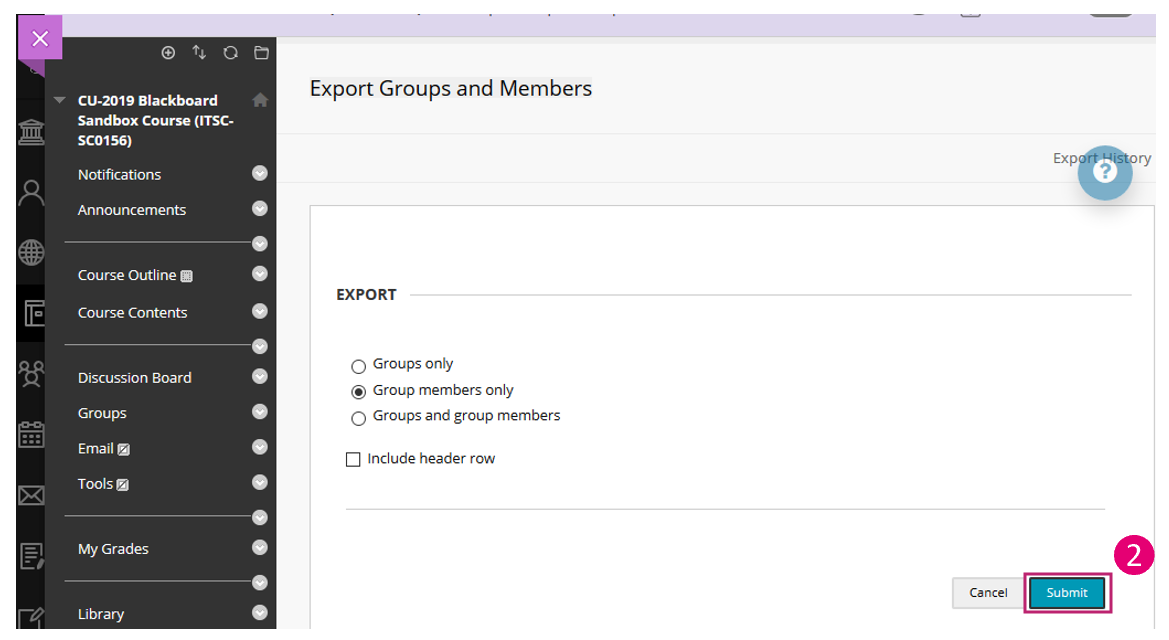
- Export groups to generate group codes, which are useful for importing group members. Click on “Export”.
- View Group Codes
- Rollover “View Options” and select “Show Group Code”.
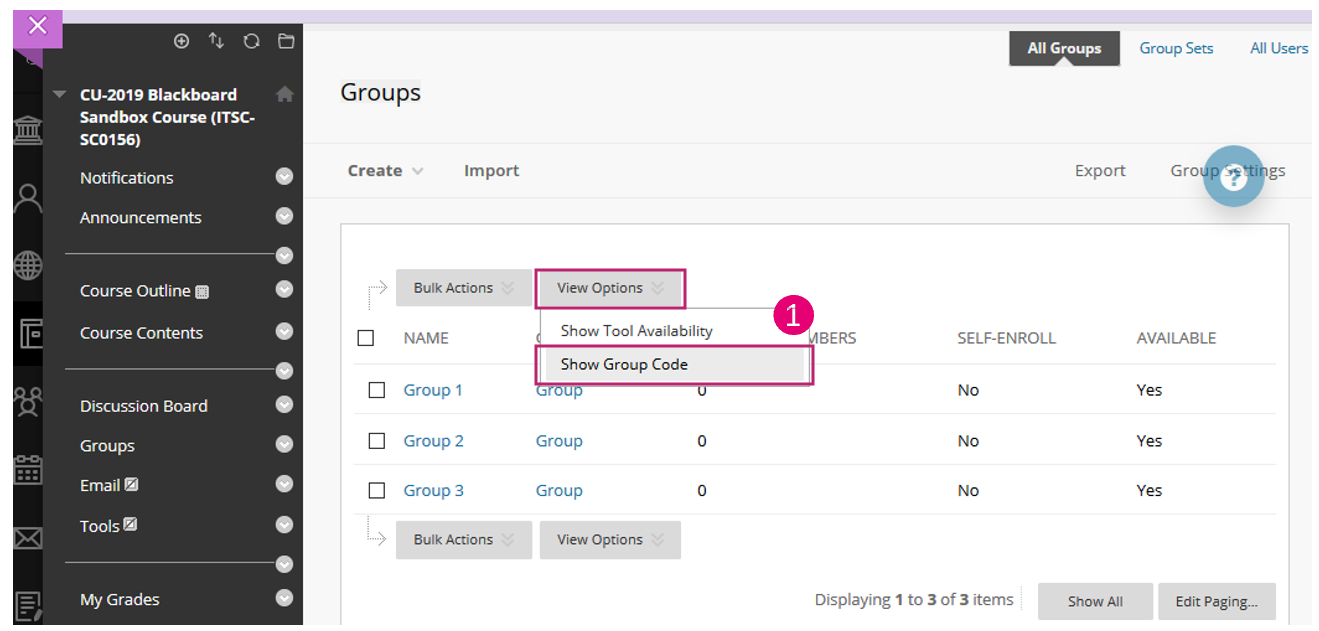
- Get the Group Codes.
Blackboard Help: Group codes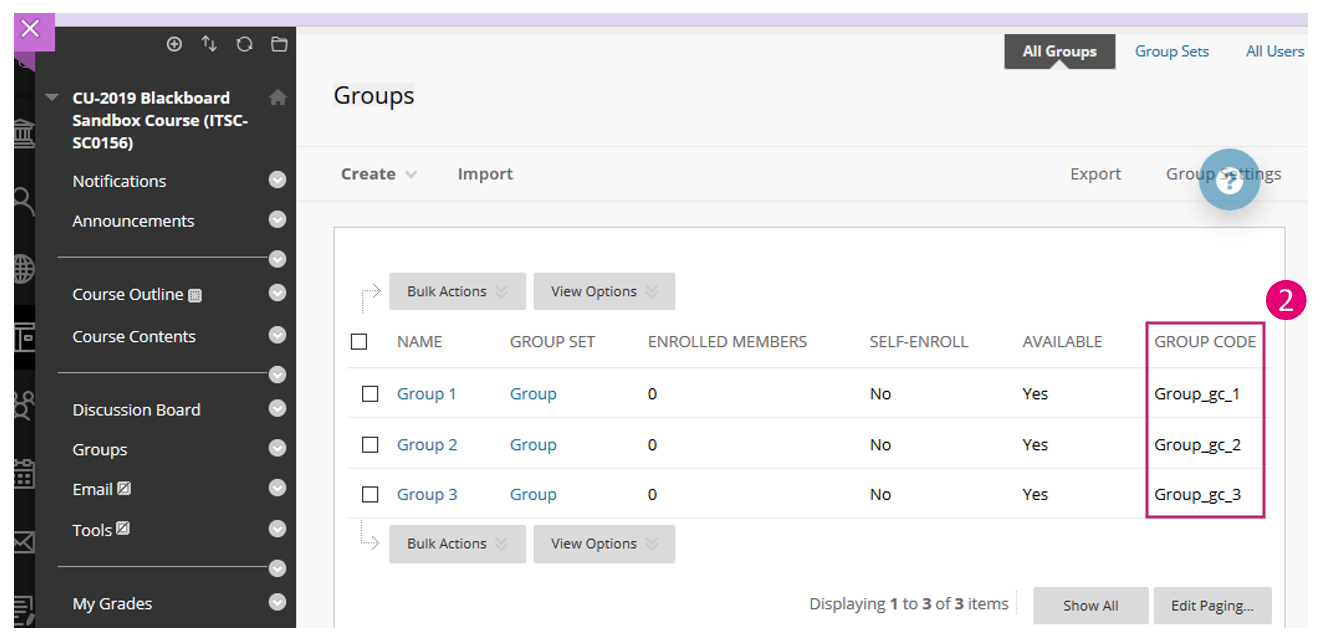
- Rollover “View Options” and select “Show Group Code”.
- Export Groups
- Follow the following steps to import group members
- Open an Excel. Fill in the Group Codes and Student IDs as follows. Save it as CSV (Comma delimited).
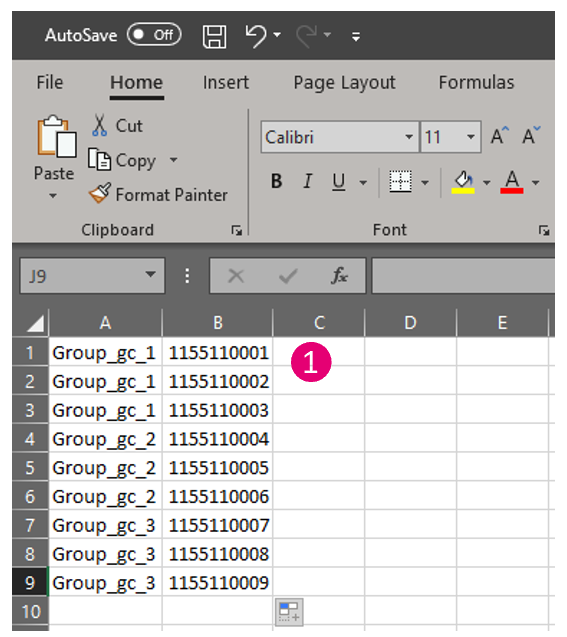
- Click “Import”.
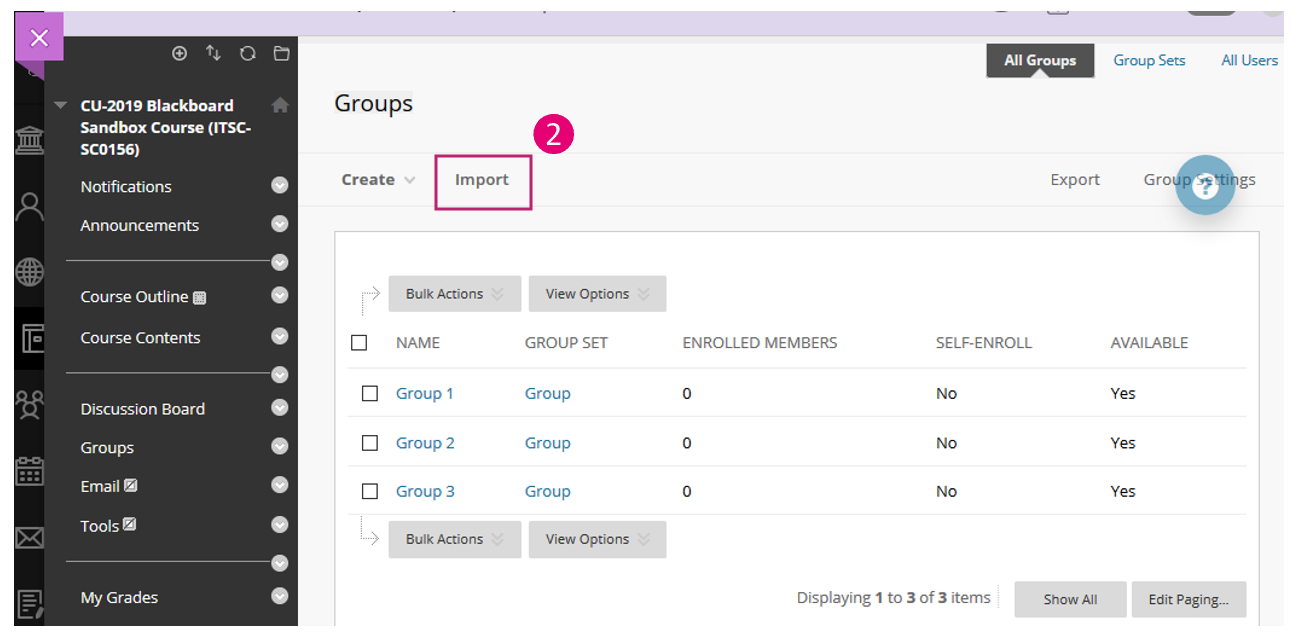
- Under Import Group Members, click “Browser My Computer” to select the CSV file. Click on “Submit”.
Blackboard Help: Import groups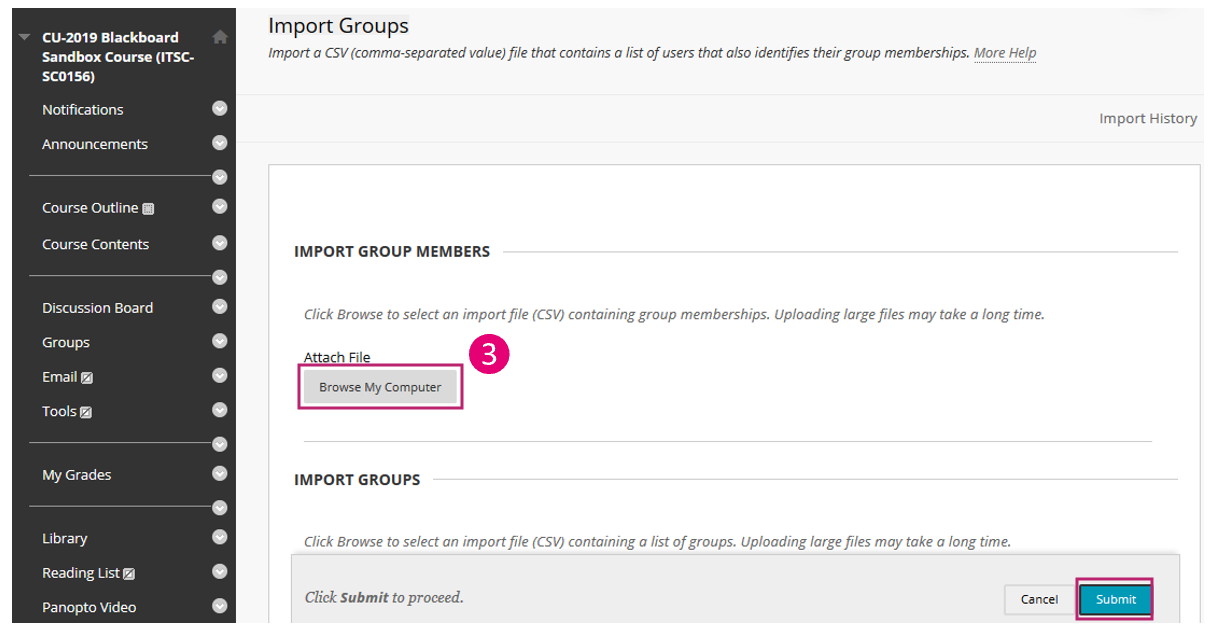
- Refresh “Groups” page, and you can see the number of enrolled members is updated.
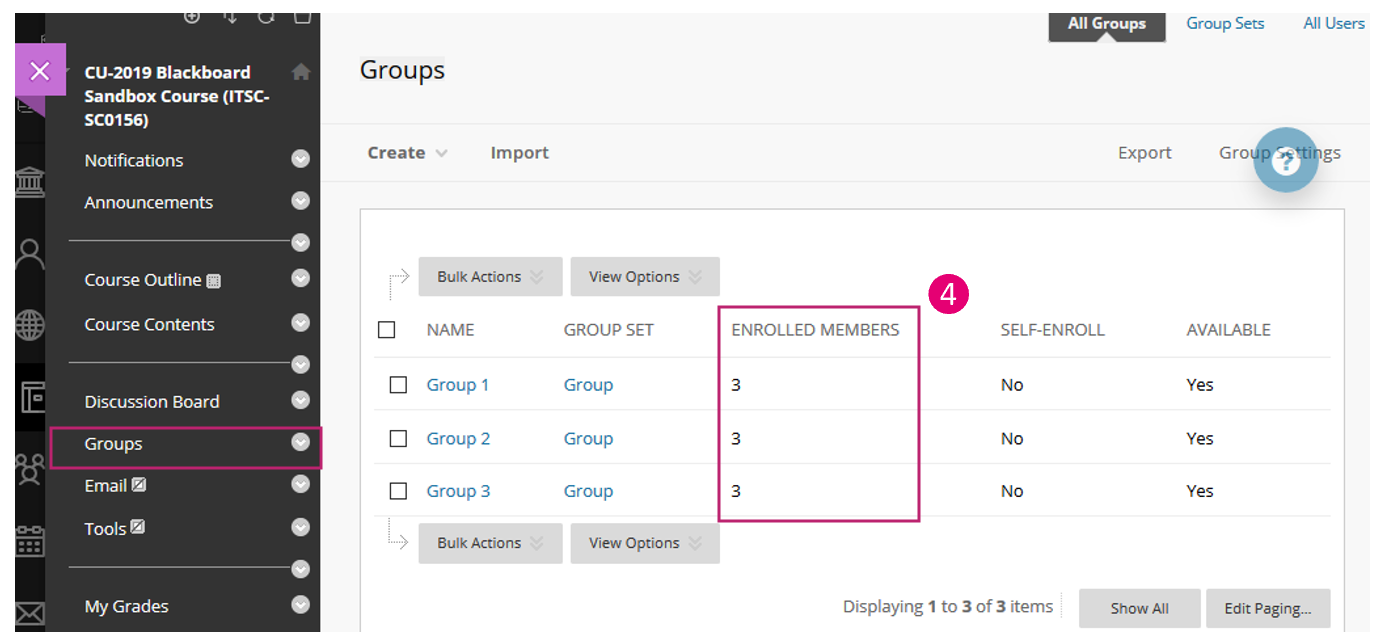
- Open an Excel. Fill in the Group Codes and Student IDs as follows. Save it as CSV (Comma delimited).
Contact us: elearning@cuhk.edu.hk / ITSC Service Desk (https://servicedesk.itsc.cuhk.edu.hk)