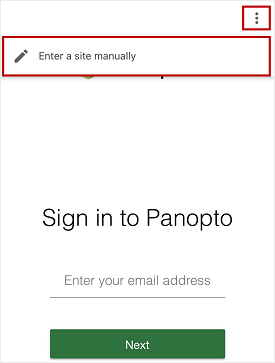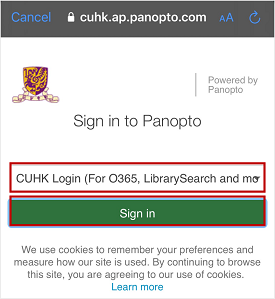In this article, you will learn how to log in to Panopto's mobile application with your CUHK account.
Steps
- Please check "Supported OS Versions" before installing the app on your device.
- Download "Panopto" from Google Play or App Store.

- After the installation, open the Panopto Mobile App. Click the ‘vertical ellipsis’ button, and select "Enter a site manually".
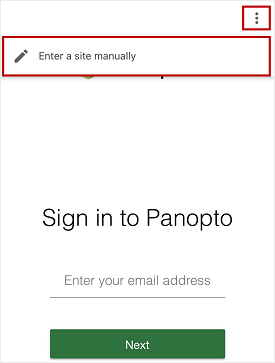
- Enter "cuhk.ap.panopto.com".

- Select "CUHK Login", then "Sign in". And then sign in with your CUHK Account via the CUHK Login page. 2FA (DUO Two Factor Authentication) is required.
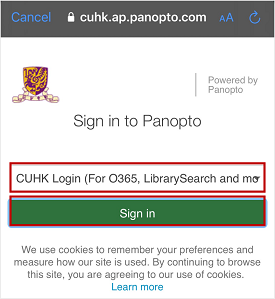
For more about the app, please refer to Panopto Support: How to Use the Panopto Mobile App