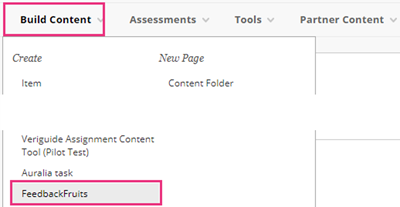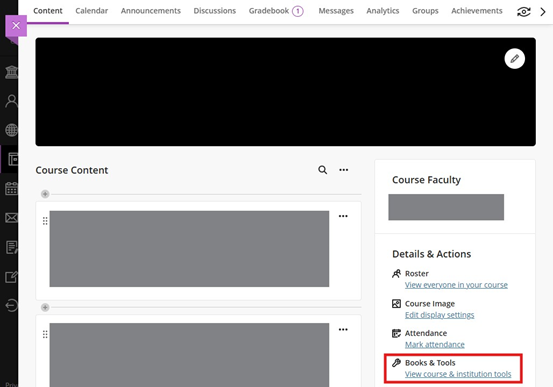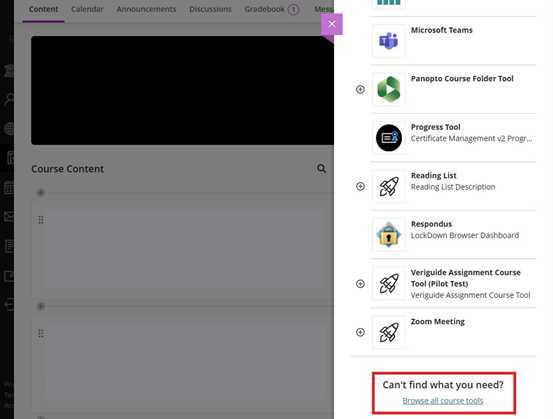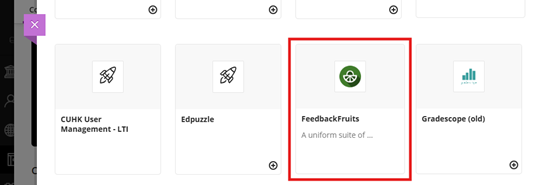Instructors and TA/Support Staff of any Blackboard courses can participate in FeedbackFruits (Pilot) now.
For more information, please refer to CUHK EdTech Help: FeedbackFruits (Pilot)
Access FeedbackFruits
- Original Course View: In a course content area > ‘Build Content’
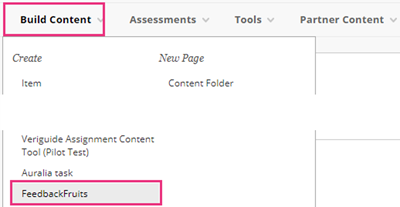
- Ultra Course View:
- From Content page > Details & Actions > Books & Tools > View course & institution tools.
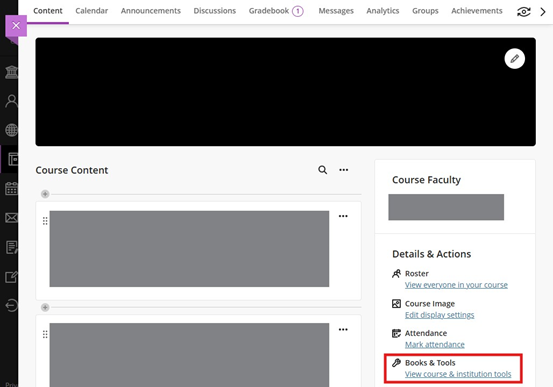
- Scroll down and click Browse all course tools.
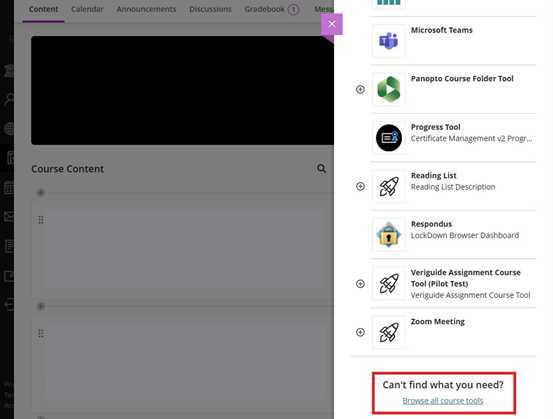
- Scroll down and find FeedbackFruits.
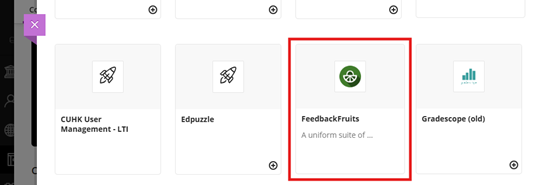
- From Content page > Details & Actions > Books & Tools > View course & institution tools.
Use of Blackboard Groups
- If you are going to select any options that involves ‘groups’ under ‘Student collaboration’, you must create Groups in your Blackboard course first.
- Original Course View
- Blackboard Help: Groups (Original)
- If you would like to manually assign students into groups, you could also refer to:
- CUHK EdTech Help: Create "manual enroll" groups using "group set"
- CUHK EdTech Help: Import group members using a csv file
- Ultra Course View
- Blackboard Help: Groups (Ultra)
- Original Course View
Publish Grades to Blackboard Grade Center / Gradebook
- The grades can be published to Blackboard Grade Center / Gradebook.
- FeedbackFruits Help: Configurable Grading | Setting up
- FeedbackFruits Help: Configurable Grading | Explanation
Support
- FeedbackFruits Support Team: Please contact the support team by clicking on the blue chat button (Note: support is available 24h every weekday & unavailable on the weekend).

- Please refer to FeedbackFruits Help
Contact us
Please contact us if you would like to use FeedbackFruits.
- ITSC Service Desk (https://servicedesk.itsc.cuhk.edu.hk)
- elearning@cuhk.edu.hk