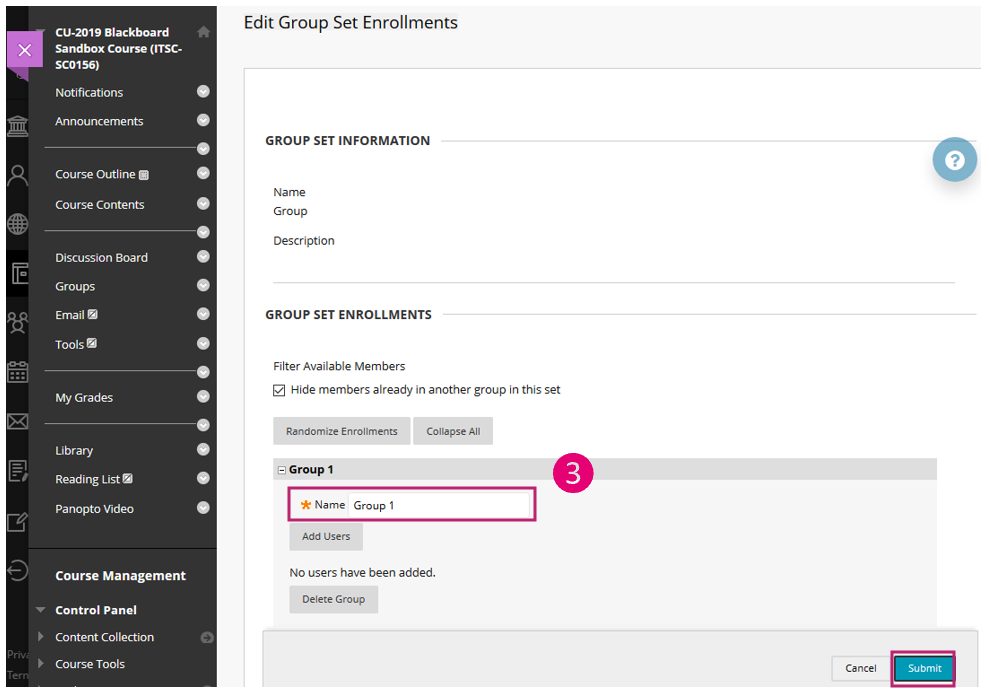Ultra Course View
Please refer to Blackboard Help: Create and Manage Groups
Original Course View
- Click “Groups” > “Create” > under Group Set “Manual Enroll”.
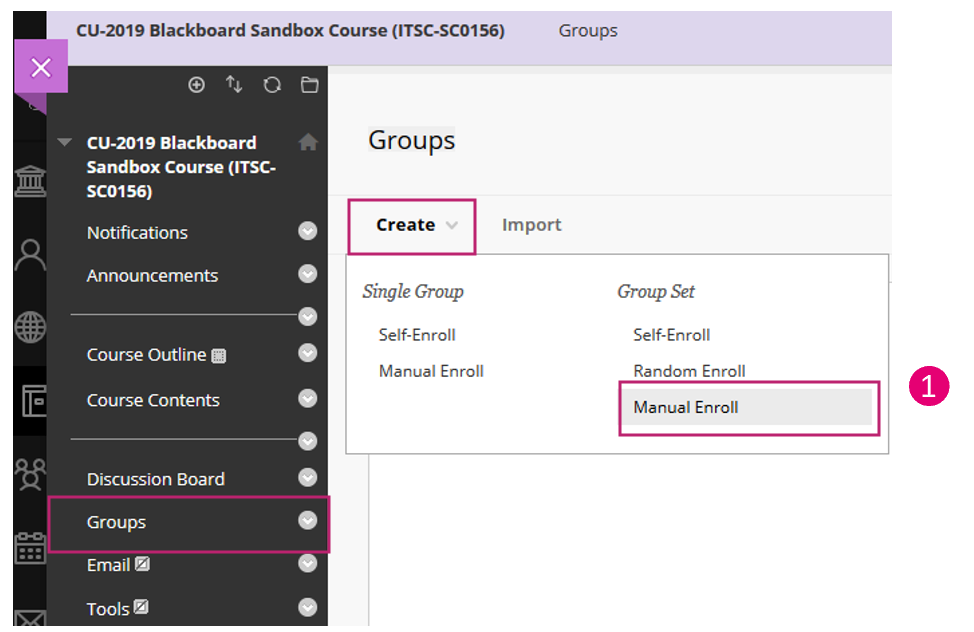
- Fill in the group information (e.g. group set name, number of groups). Click on “Submit”.
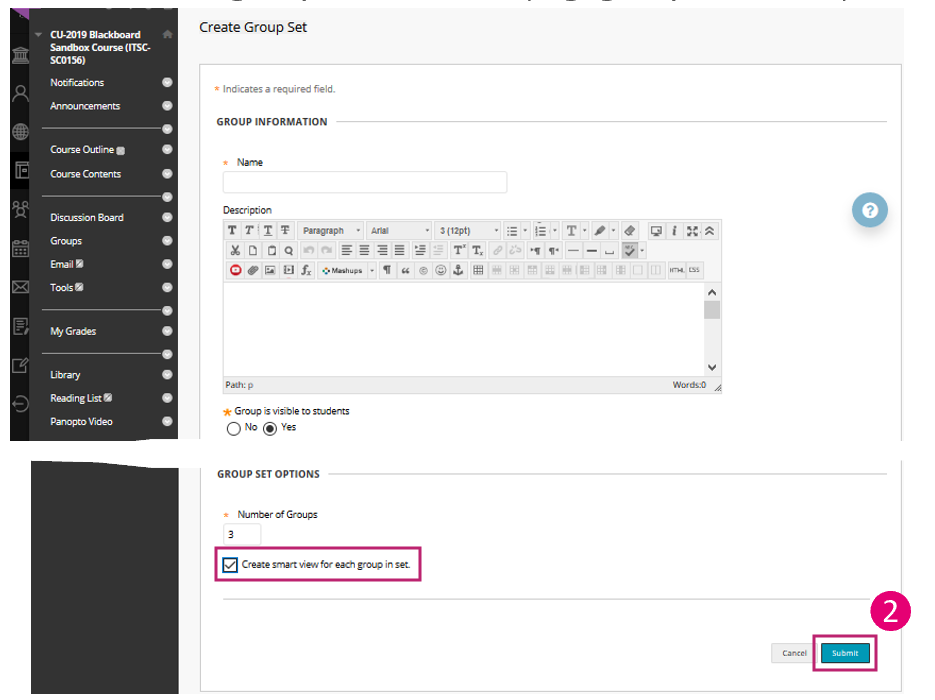 A smart view is a focused look at the Grade Center that shows only the columns that match a set of criteria. When the Grade Center includes a great number of students and columns, you can use smart views to quickly find data.
A smart view is a focused look at the Grade Center that shows only the columns that match a set of criteria. When the Grade Center includes a great number of students and columns, you can use smart views to quickly find data.
Blackboard Help: Smart Views - You can rename the groups here if needed. Click on “Submit”.
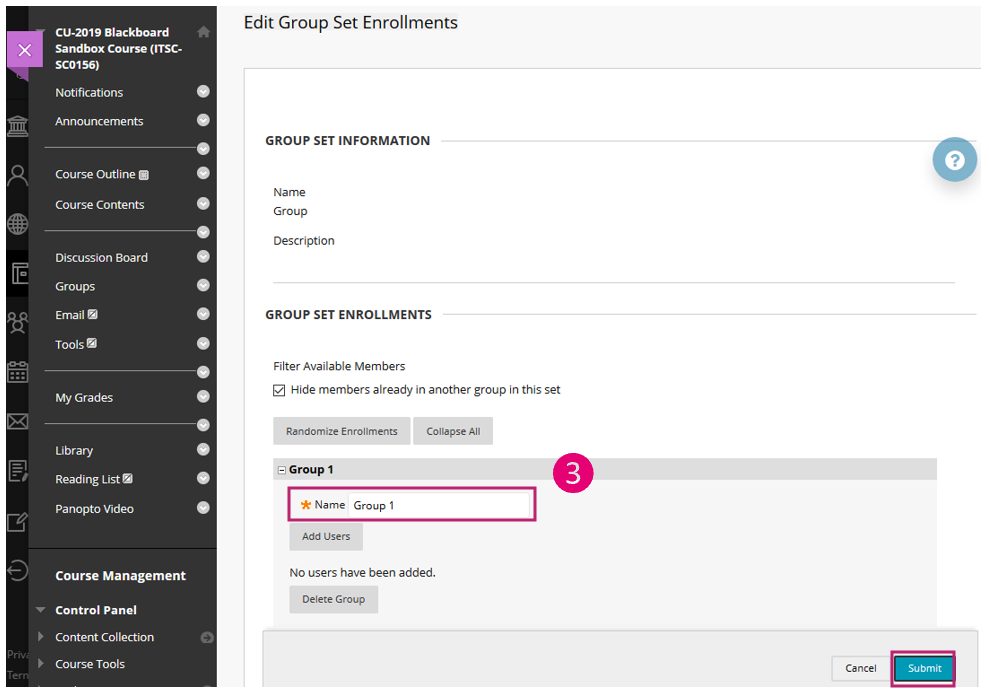
Contact us: elearning@cuhk.edu.hk / ITSC Service Desk (https://servicedesk.itsc.cuhk.edu.hk)
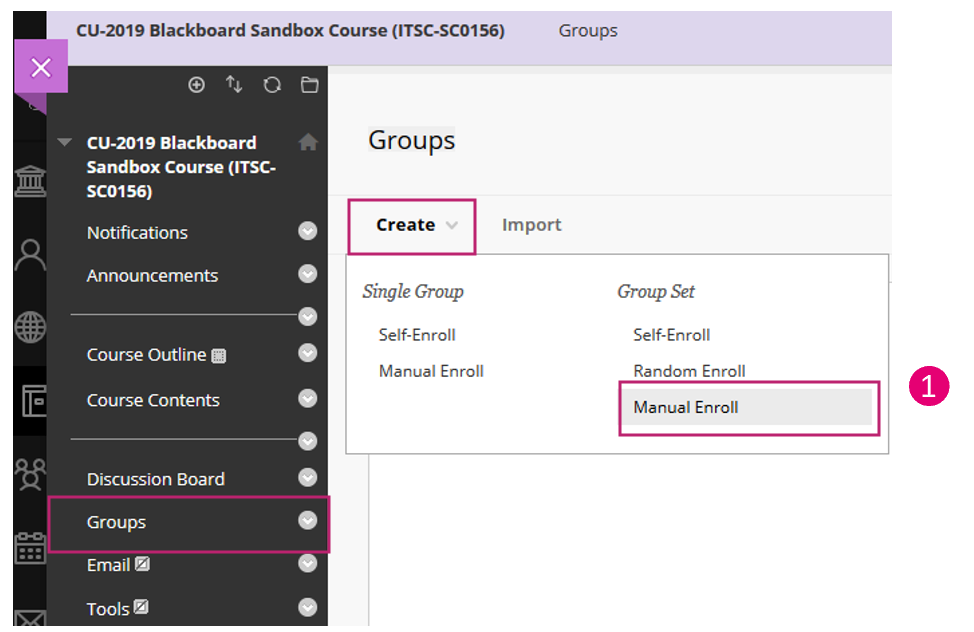
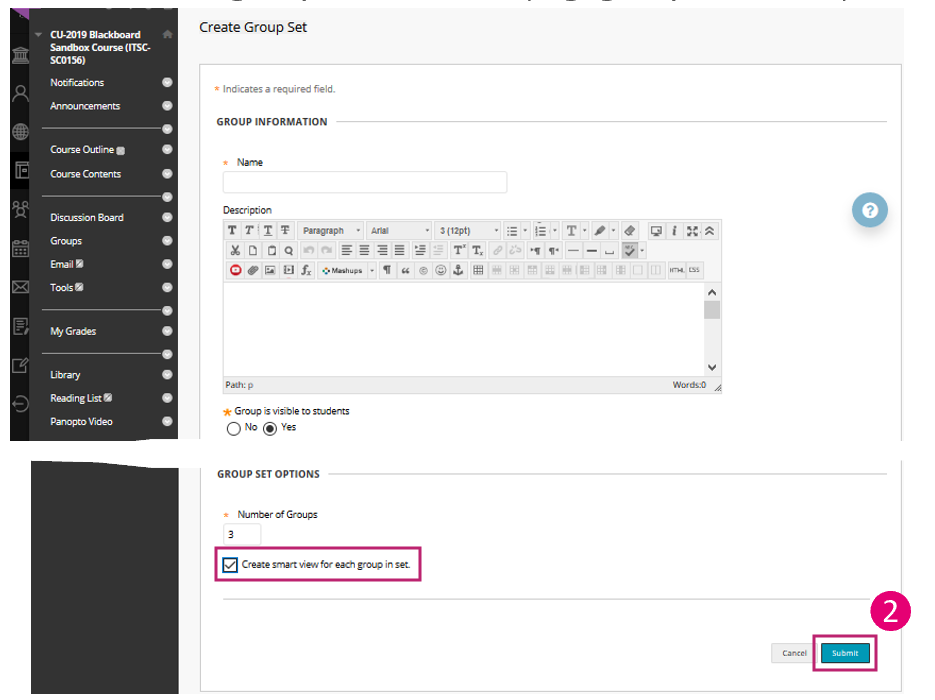 A smart view is a focused look at the Grade Center that shows only the columns that match a set of criteria. When the Grade Center includes a great number of students and columns, you can use smart views to quickly find data.
A smart view is a focused look at the Grade Center that shows only the columns that match a set of criteria. When the Grade Center includes a great number of students and columns, you can use smart views to quickly find data.