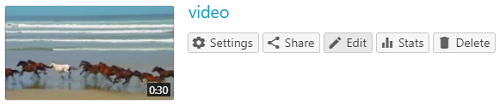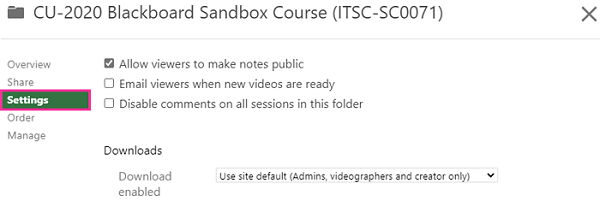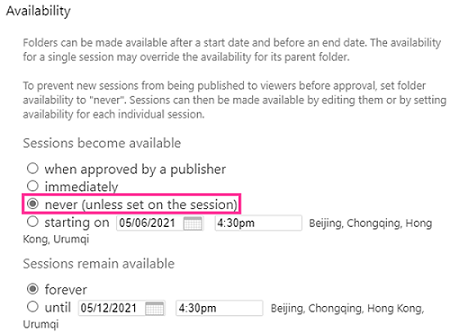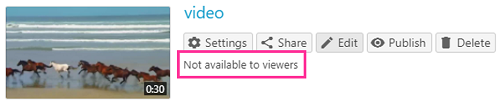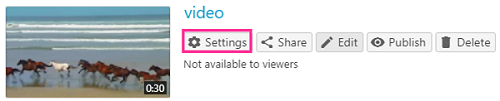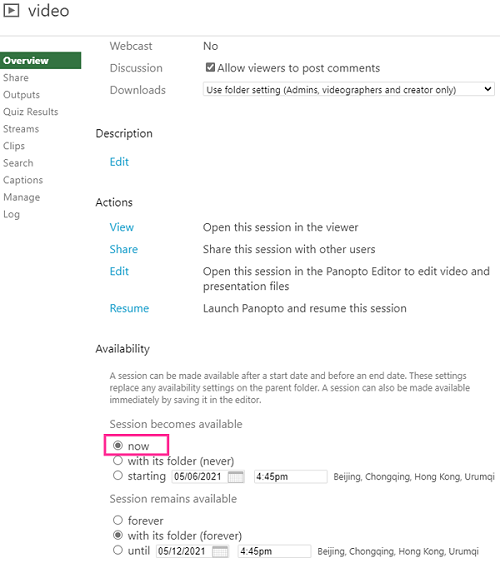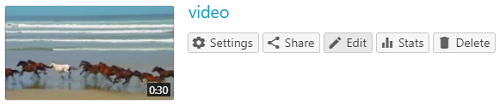Overview
- By default, videos uploaded to Panopto course folders are restrictively available to the respective class lists.
- With the Blackboard's ZOOM Panopto Cloud Integration, and the completion of the migration to the Panopto Cloud system in late May 2021, if you schedule a Zoom meeting in a Blackboard course with cloud recording enable, the recording will be uploaded to the Panopto course folder automatically (and thus be available for students to view).
- In case you would like to review and edit the videos in your Panopto course folder before allowing students to view them, please go through this article and learn how to control the video availability.
Steps
- Select the gear icon from the upper right corner to open the Settings menu of your course folder.
- In the folder's Settings window, select the “Settings” tab.
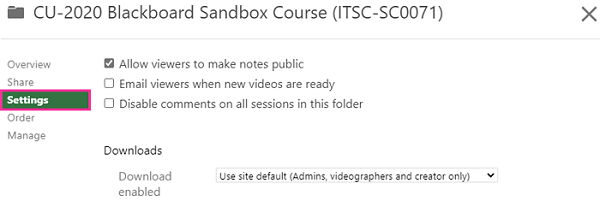
- Scroll down to the Availability section. Underneath Sessions become available, select the radio button labeled “Never (unless set on the session)”. (Important note: the availability setting only applies to this folder. Any sub-folders under this folder will NOT inherit the setting. You need to check and update the availability of sub-folders.)
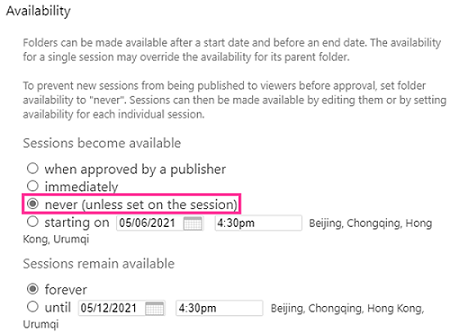
- When a video is uploaded to this folder, it will show as “Not available to viewers”.
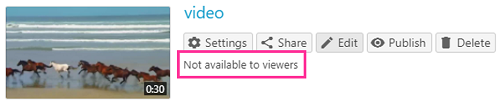
Make a video session available (even its folder’s availability is set as ‘never’)
Any availability rules set at the session level will override the rules set on the folder level. So even the folder’s availability is set as ‘never’, you can make a video session available.
- You can edit the video (Panopto Support: How to Edit a Video), then make it available when it is ready. To make it available, hover over the video session name and click "Settings".
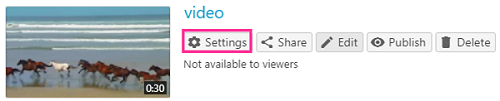
- This will take you to the Overview tab. On this tab you will see the section for Availability rules. Select "now" if you would like to make the video available to viewers.
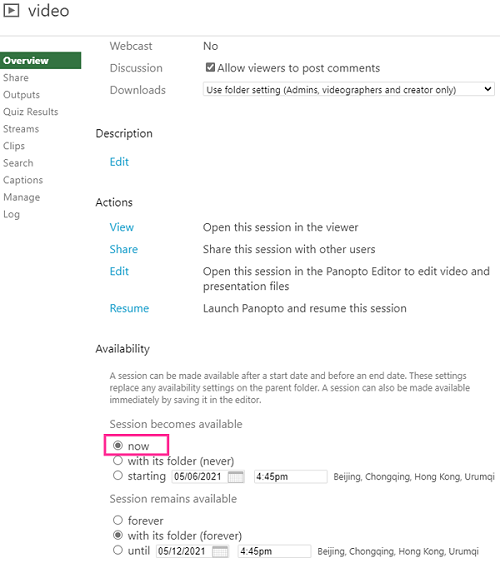
- Then the video will be available to viewers (the “Not available to viewers” tag is removed).